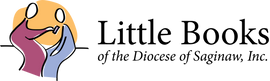Little Books
Are books available to purchase all year long?
Seasonal Little Books are updated annually, meaning that they are only available for purchase at specific times of the year. To stay up to date on Little Book availability, sign up for our email notifications.
Non-seasonal books including our Burgundy Stewardship Books, My Name is Ken, Introductions to Sacred Scripture, and The Story of Angel Fred, are available to purchase throughout the year.
Are Little Books updated with new content every year?
Our seasonal devotionals are updated annually with new themes inspired by current events and the writings of Bishop Ken, making them a wonderful gift tradition for yourself, family and friends.
What should I do if I don’t receive my book?
While we do our best to ensure your orders are delivered in a timely manner, shipping delays can happen. If you do not receive your order within 14 days of receiving a shipment notification, email the Little Books team at shipping@littlebooks.org for a replacement. This email is checked daily.
Online Ordering
Why don’t I see past orders on my account?
Any orders you have made with Little Books before the launch of our new website and login system will not be available to view within your account. Also, if you placed your order with an email address different than your account's email address, the order would not appear in your account.
All orders are applied to individual emails. If you ordered as a guest, you can register for an account using the same email address and you will be able to see any orders placed with that email address on this website.
How can I get alerts when new books are available?
Subscribe to our email notifications and we will send updates when new books are available.
Can I place a large order online for my congregation or group?
Yes! The most convenient way to place bulk orders -- and get the quantity discount -- is to use online ordering via our website.
Please contact us via email or by calling 989-797-6653 if you have any difficulty with your order.
How can I order large-print books?
If large-print books are available, they will appear as an option on the product detail page when placing your order. You can see a list of large-print books here.
How do I log in to my account?
Please visit info@littlebooks.org to access your account. If you have forgotten your password, there is an option to reset it on the login page.
Little Books Mobile App
Where can I find the Little Books mobile app?
The Little Books mobile app is available on all Android and iOS devices. To download, go to the Google Play or Apple App Store and search “Little Books."
Do I have to subscribe to the app?
While the Little Books app can be downloaded for free on Google Play or the Apple App Store, a subscription is required to access the seasonal devotional content and daily reflections.
Are taxes charged on the app?
Taxes can be applicable to these purchases based on your region. This can be the country in which you're located, as well as state and local taxes if applicable. For more information regarding this tax associated with your purchase it is recommended to reach out to your Apple or Google Play store for details.
Who do I contact if my app isn’t working properly?
If you are experiencing issues with your Little Books app, please contact us for assistance and correction at info@littlebooks.org.
Why don’t I see prayers for upcoming days?
You should be able to see all prayers for that liturgical season.
You can find prayers for past seasons in the Archive folder. These are the book seasons:
- Advent/Christmas: First Sunday of Advent through the Baptism of the Lord
-Lent: Sunday before Ash Wednesday through Easter Sunday
-Easter: Easter Monday through Pentecost Sunday
There currently is not daily content for Ordinary Time.
How do I cancel my app subscription?
App subscriptions are managed entirely by Google or Apple and cannot be altered by the Little Books team. Go to your app subscription manager below to cancel.
Apple iOS: Manage your Apple subscriptions by clicking this link and following the instructions.
Android: Manage your Google Play subscriptions by clicking this link and following the instructions.
We're sorry to see you go.
EBooks
How can I view the eBooks?
Every eBook purchase includes an ePub file and a Mobi file. Mobi files are a specialty format that is only needed if you plan to upload the book to an Amazon Kindle device. For most users, the ePub file is sufficient and widely supported by almost all readers and devices.
If you have an eReader device or a mobile device that you use for accessing eBooks, adding the eBook file should be an easy process with instructions typically provided by the device manufacturer. However, if you don’t have such a device or you are confused about how to manually add the eBook file, we recommend using an online ePub reader such as Neat Reader. For best results, download the ePub reader before downloading the eBook file.
Can I purchase eBooks directly from Amazon, iTunes, Google Books, or Barnes & Noble?
Yes, all Little Books eBooks are uploaded to major eBook providers, including Amazon, Apple Books, the Google Play store, and Barnes & Noble. Just search your preferred provider for the book, which should be available approximately one month before the prayers begin.
Little Books is not longer offering ePubs for desktop applications. We apologize for the inconvenience and hope you will instead choose our mobile app or one of the book sellers' apps.
When will the eBook be available?
Seasonal Little Books eBooks are available approximately one month before prayers begin. If you want to be notified when new books are available, please subscribe to our email updates.
Can I make a copy of the eBook to share with others?
Your purchase is for your use only. Please do not share your book with others. All Little Books are copyrighted, and any reproduction is forbidden without the express permission of Little Books. If you reproduce and distribute these books to others, it is theft, and reduces our ability to serve our mission.
Where is the PDF version?
The PDF version of eBooks is no longer available. ePub files are primarily used by Amazon Kindle devices and Barnes and Noble Nook. Please see the “How can I view the eBooks?” question above for tips on viewing eBooks.